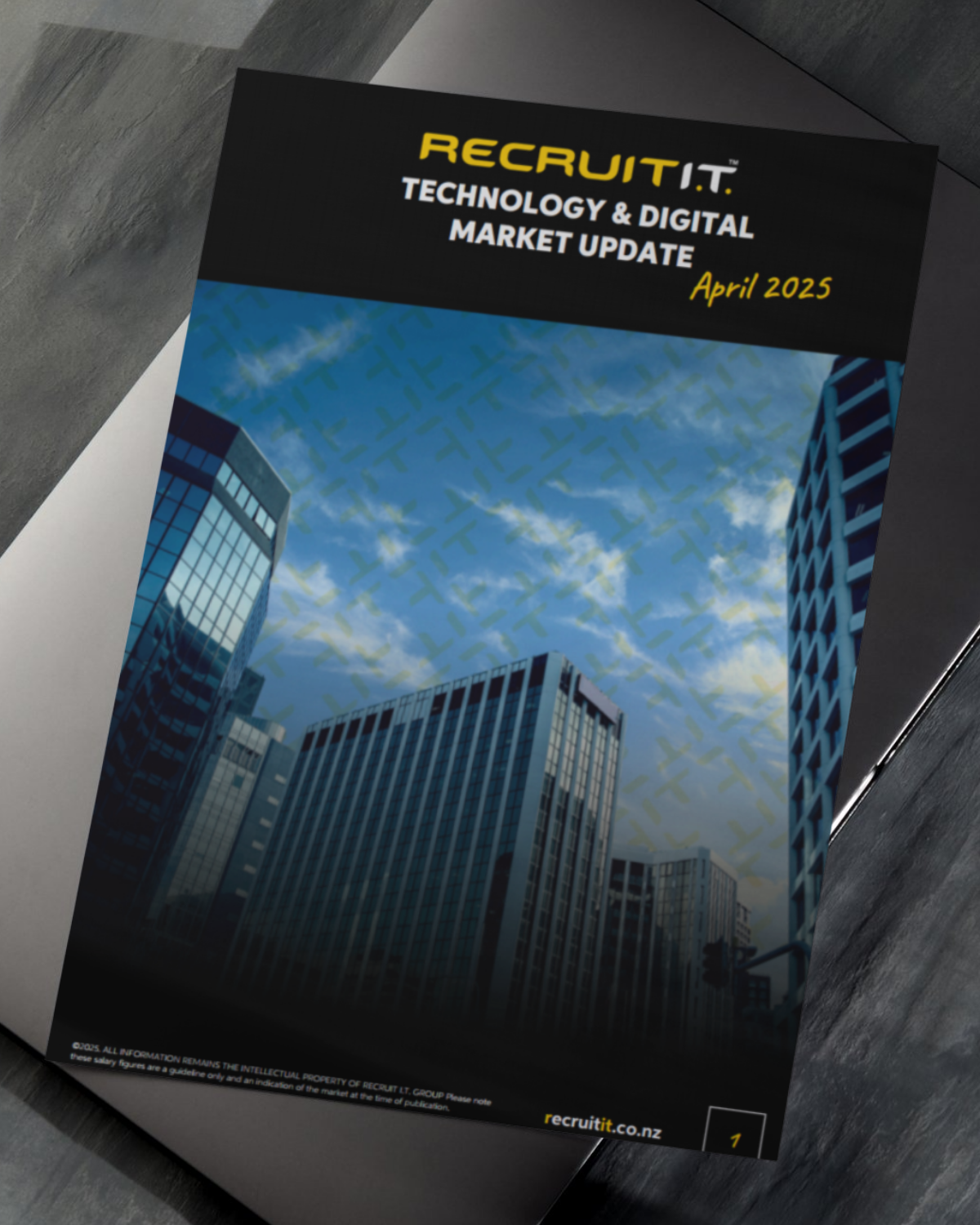5 Things to Avoid Doing in a Video Interview + Tips for Nailing Yours!
As they always say: first impression matters, so if you’re applying for a job and the hiring manager or a recruiter reaches out to you for a video interview, you must be prepared, have done your research, and read the tips in this blog to ensure you land that job!
Nowadays, thanks to technological advances, more flexible work environments, and the increase in the availability of fully-remote jobs, more businesses are utilising video interviews as part of their recruitment process.
While there are some perceived benefits to a video interview over a traditional face-to-face interview, there are also some things that could easily trip you up if you are not well prepared.
Just like the traditional in-person interview, nonverbal communication or cues are as important as your verbal communication. This means eye contact, body language, small murmurs of agreement, and most importantly, your facial expressions.
There are heaps of factors you should be conscious or wary of when talking to someone for the first time, especially if your dream job is at stake. So, here are five things you should avoid during a video interview, as well as some additional tips for nailing one:
1. Not making eye contact
One of the key ways of engaging effectively, is making eye contact with the person you’re having a conversation with. This is especially crucial in video interviews as it shows that you’re engaged and interested in what your interviewer has to say (and that you can hear them!), and that you’re confident enough to maintain eye contact.
If you don’t maintain eye contact with your interviewer, you can come across as disinterested and unengaged. Having said that, you don’t need to stare intently at your interviewers – just be natural and look at your interviewer with the intent of keeping the conversation going and getting both of your messages across.
As well as maintaining eye contact, nonverbal cues are especially important in video interviews. During in-person interviews, you can usually tell if someone is listening to you intently or not regardless of if their face is moving or not. But if someone is not moving while in a video interview, you can easily look disconnected and frozen.
What you can do is create tiny movements and gestures so your interviewer will not wonder if you’re still connected. While short murmurs can usually cut the flow of your conversation during a video call, facial expressions like nodding, subtly tilting your head, and smiling, can be your feedback if they are saying something that does not require an answer.
2. Intermittent internet connection or poor audio quality
The next thing you must remember when in a video interview is that audio quality matters. If your video interview is plagued by poor audio quality or a dodgy connection, it will be hard for the interviewer to understand what you’re saying and vice-versa. It’s a difficult situation to be in for both parties.
You need to ensure you have a good internet connection before your video interview, as a poor connection can make it difficult to hear or be heard and lead to a poor impression.
Here are steps to troubleshoot your connection:
- First, check your broadband or WIFI speed and make sure it's fast enough to support video streaming
- Second, make sure your router is placed in a central location in your home, as this will help improve signal strength
- Third, use an Ethernet cable to connect your computer directly to the router
In terms of audio, the key here is using a headset with an attached microphone, or you can opt for your trusted earphones, but make sure to troubleshoot the audio quality and noise cancellation feature before the interview starts.
Good audio allows for clearer communication between both parties, which can make all the difference when trying to get your message across during a relatively short window (think five minutes) of time.
3. Cluttered background
A cluttered and poorly organised background can distract your interviewer as it draws attention to your surroundings rather than your face. To start, ensure you have a clean, clutter-free space or preferably a white wall to use as your background. To add to this, it’s helpful to have a ring light (or any light source) so it draws the focus on your face, not the background.
4. Crowded and noisy interview setting
Just like your background, you must consider a good place to conduct the video interview so that you can avoid distractions. You want to ensure you are in a quiet place where you will not be interrupted. Avoid crowded places, like cafes or malls, where noise and unnecessary distractions are present.
5. Dressing like you’re chilling at home
While a more casual dress is accepted in many offices these days, and remote working has a casual uniform of its own, don’t forget that this is still a formal interview, and you must dress to impress!
While a suit or formal attire may not be necessary, at the very least, ensure you are wearing clean, tidy, smart, and appropriate clothing – top to toe! Don’t be the person with PJs or inappropriate dress on their lower half who has to get up for some reason during the interview.
Now that you know the main things to avoid in a video interview, here are some additional tips to help you polish your video interview performance and ensure you stand out amongst any other applications to scoop that dream job!
Helpful video interview tips
- Look at your screen, not the webcam – Look at your screen to create an illusion that you’re looking at your interviewer.
- Be presentable – Dress appropriately, consider applying light make-up, and fix your hair.
- Be prepared – a video interview is no different from a ‘real’ interview. Be prepared to answer questions about yourself and your work experience, and have examples prepared for situational and behavioural questions. Practice answering questions in front of a mirror or with friends before going into an interview. You'll feel more comfortable, and it will help you think through what type of answer would best fit each question (e.g., "Do I sound too serious?").
- Take a break – Ensure you take a break before jumping on an online video – it is very telling when someone has been sitting behind a desk all day or doing work. Sit up, look fresh, take a walk, and get a drink.
- Avoid holdings things – Don’t play with pens or objects in your hands. Chest up, back straight, and look them in the eye – as if you were there in person.
- Speak up – If you can’t hear them or see them, tell them – it’s not your fault, and it’s essential that you can hear and vice-versa.
- Check your set-up – Framing is important. Make sure you are centered in the shot and not cut off. The interviewer should be able to see your whole face but not too close to the camera.
Pro-tip: Lean into the camera when you want to make a more powerful impact.
- Be energetic and show your personality – Use passionate words to deliver your energy in your greetings and introductions.
- Pause for a moment – After your interviewer asks a question, wait a few seconds before speaking to avoid cutting in.
- Smile – Smile and relax. Although interviews are nerve-racking, remember to smile and try and enjoy the experience. Every interview is excellent practice and develops your interviewing skills!
If you’re looking for a new job, then you must understand the intricacies of video interviews. By following the tips we’ve given above and taking advantage of some tools available on the internet, you can easily improve your chances of getting hired!
Looking for new opportunities? Visit our Jobs board: https://www.recruitit.co.nz/jobs.
Find more tips and resources here: https://www.recruitit.co.nz/blog.